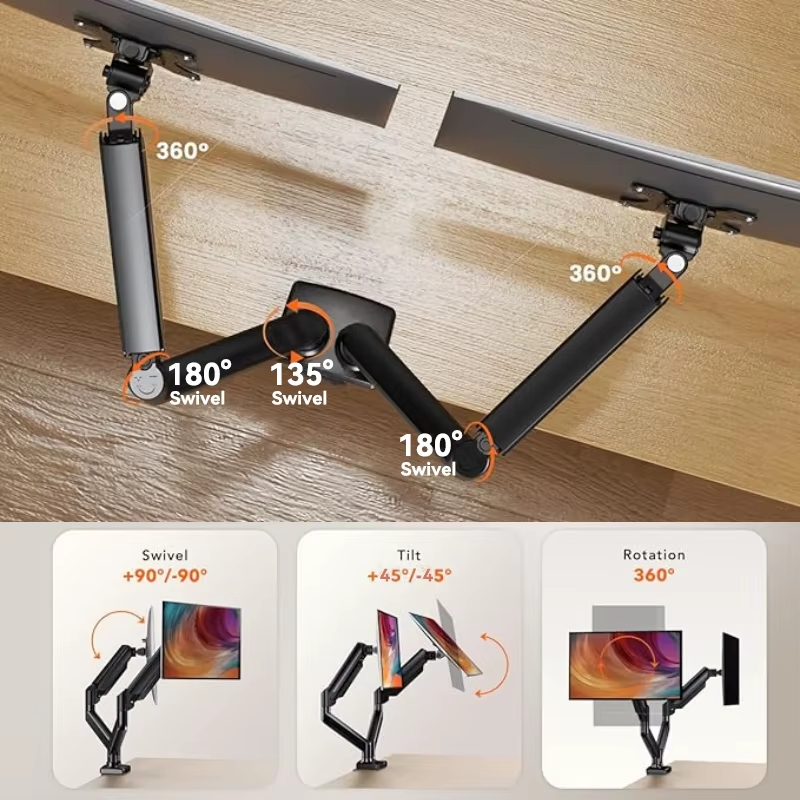Single or Dual Monitor Bracket – Rakuzan – Tonbo dragonfly
$159.00 – $229.00
Or pay over time: As low as $13.25 per month with Afterpay.
Shop with confidence: 90-day no-questions-asked return policy & 1-year warranty.
SHIPPING INFORMATION
- Orders are typically processed within 1-2 business days
- Standard shipping delivery time: 3-7 business days
- Free shipping on all domestic orders
- International shipping rates vary by location
- Tracking information will be provided via email once your order ships
RETURNS POLICY
- 90-Day No Questions Asked Return Policy
- Items must be in original condition
- Return shipping is free for domestic orders
How to Return:
- Email our support team at support@rakuzan.store with your order number
- Package your item securely
- Ship the item back to our return address
- Once received, refund will be processed within 5-7 business days
WARRANTY
- 1-Year Limited Warranty on all products
- Covers manufacturing defects and malfunctions
- To claim warranty, contact support@rakuzan.store
- Warranty does not cover damage from misuse or accidents
For any questions regarding shipping, returns, or warranty claims, please contact our customer support team at support@rakuzan.store.
We strive to make your shopping experience as convenient as possible. Your satisfaction is our priority!
ERGONOMIC DESK CARE • Daily Maintenance:
- Dust with a soft, dry cloth
- Clean spills immediately to prevent damage
- Use coasters for drinks and hot items
- Avoid placing sharp objects directly on the surface
• Weekly Care:
- Wipe down with a slightly damp cloth
- Use mild soap solution if needed
- Dry thoroughly after cleaning
- Check and tighten any loose screws/fittings
• Long-term Care:
- Keep away from direct sunlight to prevent fading
- Maintain consistent room temperature and humidity
- Inspect cable management systems regularly
- Lubricate moving parts (if applicable) every 6 months
ERGONOMIC CHAIR CARE • Daily Maintenance:
- Vacuum fabric surfaces to remove dust and debris
- Wipe armrests and base with a dry cloth
- Check for and remove any debris from wheels
- Adjust settings back to neutral position after use
• Weekly Care:
- Deep clean fabric with appropriate upholstery cleaner
- Clean wheels and base thoroughly
- Test all adjustment mechanisms
- Inspect for loose parts or wear
• Long-term Care:
- Rotate the chair periodically to ensure even wear
- Lubricate moving parts every 3-6 months
- Check and tighten all screws quarterly
- Professional cleaning recommended annually
General Tips:
- Avoid excessive weight beyond recommended capacity
- Keep furniture away from heating/cooling vents
- Address any mechanical issues promptly
- Follow manufacturer's weight and usage guidelines
- Store in climate-controlled environment when not in use
For specific cleaning products or additional maintenance questions, please contact our support team.
Description
🖥️ Elevate Your Setup: Single Or Dual Monitor Bracket for Maximum Focus & Flexibility
Double Your Screens. Free Your Desk. Boost Your Performance.
This single or dual monitor bracket is more than a space-saver—it’s a tool for next-level productivity and long-term wellness. Designed for high-achieving professionals in tech, finance, and creative fields. Whether you’re managing multiple workflows or powering through back-to-back meetings, this sleek, ergonomic dual or single monitor arm ensures you’re always in the zone.

📏 Height & Extension Flexibility
-
Max Height: 17.7” (45 cm)
-
Max Extension: 19.4” (49 cm)
→ Benefit: Bring screens to eye level to maintain ideal ergonomic alignment, reduce fatigue, and boost concentration during long sessions.

Dual Monitor Support (Up to 32” & 19.8 lbs Each)
→ Benefit: Run side-by-side dashboards, edit across screens, or split communications and deep work—without clutter or compromise.

🧼 Integrated Cable Management
→ Benefit: Maintain a clean, professional-looking workspace free of tangled wires, distractions, or visual clutter.

🛠️ Full Motion Adjustment
-
360° rotation, 180° swivel, and 135° tilt
→ Benefit: Position your monitors exactly where you need them with a single or dual monitor bracket—reducing neck strain, improving posture, and supporting all-day comfort.


🖼️ Minimal Footprint, Maximum Efficiency
→ Benefit: Free up valuable desk space for documents, notebooks, tablets, or even a second laptop—ideal for hybrid or remote professionals working in smaller setups.

🧰 Single Or Dual Mounting Options Bracket (C-Clamp + Grommet)
→ Benefit: Install securely on virtually any desk in minutes—no wobble, no tools, no downtime.





💼 Why the Power-4 Choose This Single or Dual Monitor Bracket:
-
🟢 Enhances multitasking without crowding your space
-
🟢 Improves posture and reduces RSI risks
-
🟢 Reflects an organized, tech-savvy image
-
🟢 Supports high performance with simple, smart design
Looking for a complete ergonomic setup?
Pair this monitor mount with a standup desk or ergonomic mouse pad to build your perfect productivity workstation.